|
|
||
|---|---|---|
| cron | ||
| discord | ||
| group | ||
| message | ||
| models | ||
| observation | ||
| screenshots | ||
| server | ||
| utils | ||
| .gitignore | ||
| Dockerfile | ||
| LICENSE | ||
| README.md | ||
| dev.sh | ||
| go.mod | ||
| go.sum | ||
| main.go | ||
README.md
TWHelp DC Bot
Discord bot for the online game Tribal Wars.
Features:
- Coords translation
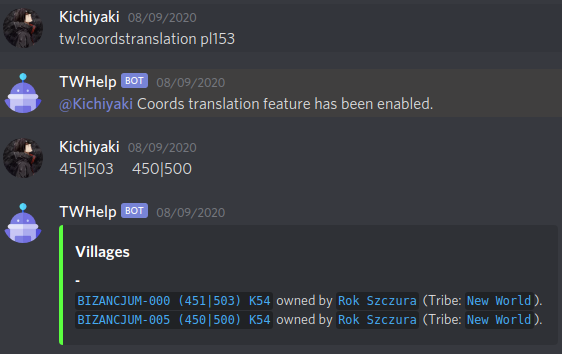
- Near real-time notifications about conquers
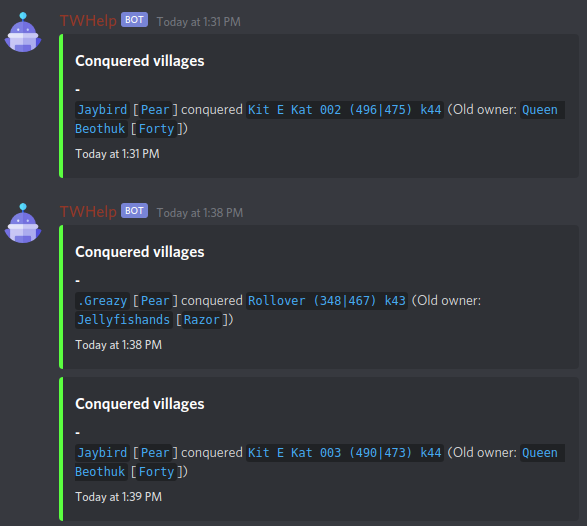
- Tribe members ordered by OD/ODA/ODD/ODS/points
You can check all available commands here.
Development
Required env variables to run this bot (you can set them directly in your system or create .env.development file):
DB_USER=your_pgdb_user
DB_NAME=your_pgdb_name
DB_PORT=your_pgdb_port
DB_HOST=your_pgdb_host
DB_PASSWORD=your_pgdb_password
API_URL=your_api_url
BOT_TOKEN=your_bot_token
Prerequisites
- Golang
- PostgreSQL database
- Configured API
Installing
- Clone this repo.
- Navigate to the directory where you have cloned this repo.
- Set the required env variables directly in your system or create .env.development file.
- go run main.go