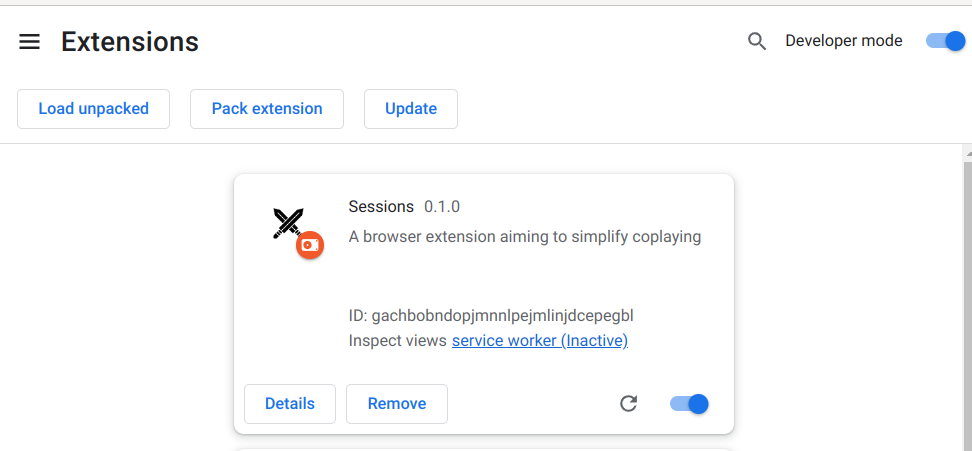1.4 KiB
1.4 KiB
sessions
A browser extension aiming to simplify coplaying in Tribal Wars. Coplayers can finally play together via a browser!
Getting started
Installation
- Download the latest version.
- Unzip files.
- In your browser, go to the Extensions page by entering
chrome://extensionsin a new tab. - Enable developer mode by clicking the toggle switch next to Developer mode.
- Click on Load Unpacked and select the extracted folder.
The extension has been successfully installed!
Development
Setting up the environment
Prerequisites:
- Node.js (LTS)
- Yarn
- IDE/Code editor (e.g. WebStorm, VSCode, vim, neovim)
- web-ext (
yarn global add web-ext) - backend (such as this one)
- Chromium-based browser (e.g. Chromium, Vivaldi, Brave)
# install dependencies
yarn install
# start a dev server
yarn watch
# launch a browser (e.g. Chromium)
yarn run:chromium
FAQ
- What data are sent to the backend? - Only sid (session identifier). Sid is encrypted/decrypted on the client side.
License
Distributed under the MIT License. See LICENSE for more information.
Contact
Dawid Wysokiński - contact@dwysokinski.me